Host unforgettable events with Quizzly
Create exciting Moments with quizzes, "Name that tune", "Jeopardy!" and many other formats

Interactive Platform
Fully automated!
The host can conduct a game for dozens of teams without any assistants. Receiving answers and scoring takes just seconds!
The host can conduct a game for dozens of teams without any assistants. Receiving answers and scoring takes just seconds!
"Name That Tune", "Who Wants to Be a Millionaire?" or "Family Feud" - using Quizzly, you can create games in your favorite formats.
Never a dull moment!
Never a dull moment!
Branding
Customize the design!
Add your logo, brand colors, and fonts to make the game unique!
Add your logo, brand colors, and fonts to make the game unique!

A variety of formats


Quizzly in detail
Quizzly has three main screens: a game control panel, a game presentation with questions for participants, and a button or field for entering answers on the participant's gadget.
Question screen
for participants
Participant's gadget
for entering answers
Control panel
for the game host
Question formats
Branding
Add your logo to the question screen and the participant's screen.
Change the fonts to your branded ones.
Modify the color scheme to match your brand guidelines.
What our users say
Frequently asked questions
Yes! You can conduct a game online in Zoom, Google Meet, Microsoft Teams, or any other call service, or even stream it on YouTube.
The technical limit is 100,000 participants. In practice, we have conducted games with up to 5,000 people and the platform worked without any issues.
Yes, you can add audio, video, and pictures to any question.
Add some fun to your events!
